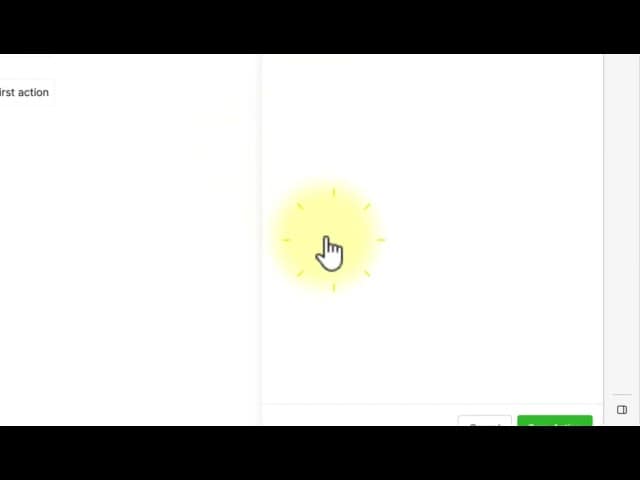
How to Create Your First HighLevel Automation (Workflow)
Ready to automate something in HighLevel? Here's how to create your first workflow from scratch.
Step 1: Navigate to Automations
Go to the Automation tab in your sub-account.
Step 2: Create a New Workflow
Click Create Workflow. You can:
- Start from a template
- Start from scratch
For learning, start from scratch.
Step 3: Name and Organize
Give your workflow a clear name and put it in a folder. Good organization matters when you have dozens of workflows.
Step 4: Add a Trigger
Every workflow needs a trigger — the event that starts it.
Common triggers:
- Form Submitted — Someone fills out a form
- Appointment Booked — Calendar booking
- Tag Added — Contact gets tagged
- Pipeline Stage Changed — Opportunity moves
- Trigger Link Clicked — Someone clicks a link
Click Add Trigger and configure the parameters (which form, which calendar, etc.).
Step 5: Add Actions
Actions are what happens after the trigger fires.
Common actions:
- Send Email — Automated email
- Send SMS — Text message
- Add Tag — Tag the contact
- Wait — Pause before next action
- If/Else — Branch based on conditions
- Create Task — Assign work to your team
Step 6: Use Custom Values
Personalize messages with custom values:
{{contact.first_name}}— Their first name{{appointment.start_time}}— When they booked{{contact.email}}— Their email address
Step 7: Save and Publish
- Save — Keeps your work but doesn't activate
- Publish — Makes it live and active
Always test before publishing to real contacts.
Example: Appointment Confirmation
Trigger: Appointment booked on "Sales Call" calendar
Actions:
- Send Email — Confirmation with appointment details
- Wait 24 hours
- Send SMS — Reminder with Zoom link
- Wait until 1 hour before appointment
- Send SMS — "See you in 1 hour!"
See Also
See Also
Stay Updated
Get notified when new content is published.
No spam. Unsubscribe anytime.