I’ve been fascinated with AI and all the cool things you can do with it lately. One day, I was thinking about a problem I kept running into – wouldn’t it be amazing if I could just upload a screenshot of an event and have it automatically added to my calendar?
The Problem That Started It All
I noticed that many of my AI use cases involved OCR (optical character recognition) – basically lifting text from screenshots. I do this quite a bit, and surprisingly, I get a lot of event invitations that way. Everyone has different calendar systems, and sometimes the easiest way to share event details is through a screenshot or image.
The Initial Discovery
So I decided to experiment. I took a screenshot of an event – the title, location, Zoom link, whatever details were there – and ran it through OCR. Then I fed that text into ChatGPT and simply asked: “Make this a calendar link.”
It worked surprisingly well! ChatGPT generated a proper Google Calendar link with all the event details formatted correctly.
Taking It to the Next Level
The next logical step was customization. I realized I could create a custom GPT that would automatically handle this process and even add personal touches – like automatically inviting my wife to events that would be relevant to both of us.
So I built two versions:
- A private custom GPT for myself that includes my personal preferences (like auto-inviting my wife)
- A public version that anyone can use without my personal customizations
Why This Matters for Marketers
I think creating custom GPTs is becoming a pretty valuable skill set for marketers. It’s a way to automate repetitive tasks and create tools that solve real problems for yourself and others.
This calendar project is a perfect example – it started as a personal frustration and became a useful tool that others can benefit from too.
Want to Try It Yourself?
You can test out the public version of my Calendar Link Generator to see how it works.
Also if you’re interested in building your own CustomGPT I made a longer tutorial here.
Having Trouble Finding the Link?
Sometimes the direct link to the custom GPT has been giving me issues, so you may need to find it manually. If the link doesn’t work for you.
Click on GPTs on the left
and then search the GPTS for Calendar Link From Image
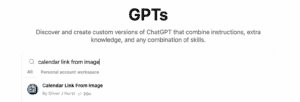
The Bigger Picture
This little project shows how AI can solve everyday problems in unexpected ways. What started as a simple OCR experiment became a time-saving tool that eliminates the tedious process of manually entering event details into calendars.
What everyday frustrations could you solve with a custom AI tool?
